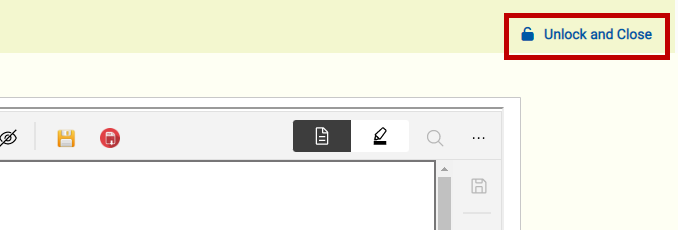Quick Tips: Notifications
Auto-Unlock Notifications
Locked notifications remain locked for 24 hours and then automatically unlock overnight. If someone locked a notification, you can either contact them to unlock the item (hover over the lock icon to see their network ID) OR wait until the item auto-unlocks.
Unlock a Notification
When you want to close a notification without completing it, click the Unlock and Close button. This unlocks the notification, so others can view and process it, if needed! For more information on working with notifications, see Notifications in the user guide or watch the Notifications training video.