Quick Tips: Settings
Set Your Home Page Preference
You have three options for your home page, or landing page: Search (default), My ECF, or Notifications.
-
Click the Settings button on the navigation bar.
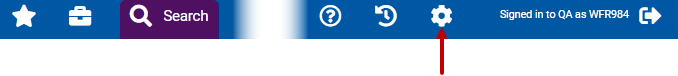
- On the Settings page, under Landing Page, choose one of the three options. The selected option has white type with a dark background.
Set Your Work Area Preference
Remember to select your work area on the Settings page! As more features are added to ECF Next, this setting helps to reduce clutter. If your area uses SSIS, this setting also allows you to see the SSIS Assigned Cases panel on the My ECF page!
-
Click the Settings button on the navigation bar.
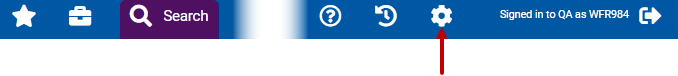
- On the Settings page, click Change Work Area to see the list of choices.
