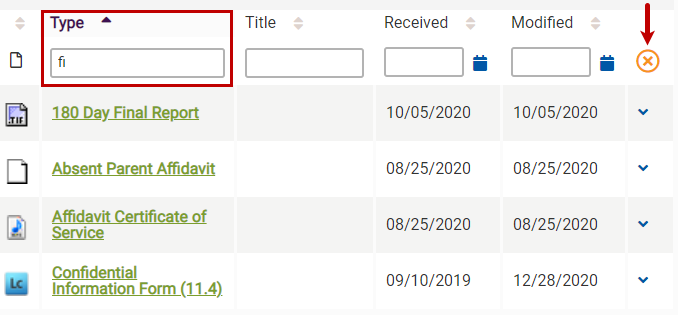Sort and Filter
Sorting a Table
- To re-sort a table, click a column header.
- To reverse the order, click the column header again.
- The direction of the column header arrow indicates the sort order: ascending or descending.
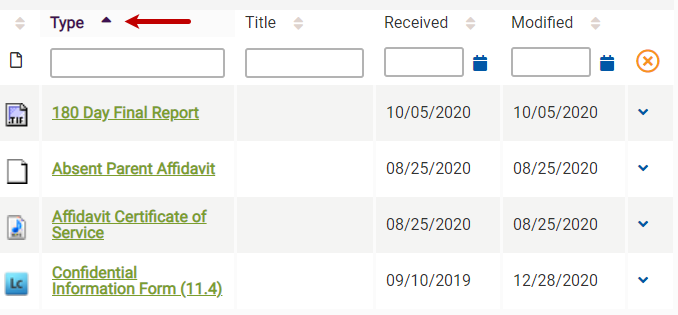
Filtering a Table by Column Header
You can filter a table by one or more of column headers, so that only content matching the filter criteria displays in the table.
- Text filter: In the field below the column header, type one or more characters contained in the field. For example, entering “fi” in the Type field finds content that contains final, affidavit, certificate, and confidential in the content type. The table is filtered as you type the characters.
- Date filter: In the field below the column header, type the complete date, including leading zeros (example: 06/04/2020), or click the calendar icon and select the date. Date filters display content 30 days before and after the entered date (total of 60 days).
- Clear column filters: To return to the full content list, click the Clear Filters button (x in a circle).