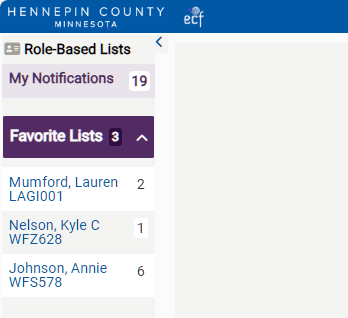Worker Roles and User Information
On the navigation bar, click the network ID to display your profile Hennepin ECF roles, DHS SMI roles, and user information or any ECF worker’s profile.

The Hennepin ECF roles provide access to the content in the case and person files.
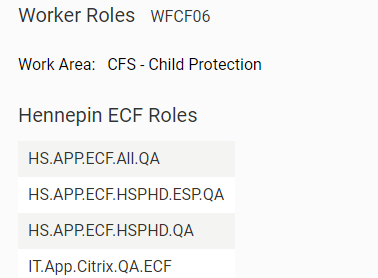
The DHS SMI roles provide access to the state’s case and client information.
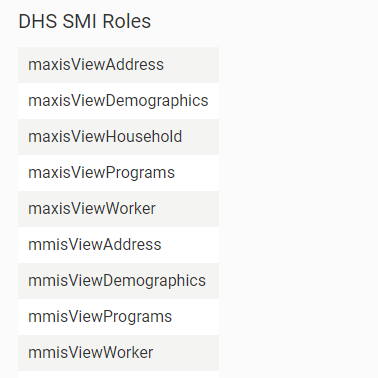
One of my worker roles is missing. How do I add it?
The Hennepin County Identity and Access Management (IAM) team maintains Hennepin ECF roles and submits requests to DHS to update SMI roles. Ask your supervisor (or designated area representative) to submit an access request to add your missing role.
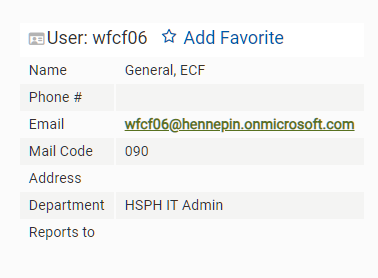
Some of my user information is incorrect. How do I correct it?
User demographic information must be corrected in APEX or Org Info. Contact your supervisor for assistance.
- On the navigation bar, click your network ID.
-
In the Search By list, select Last Name, First Name, Network ID, or State ID.
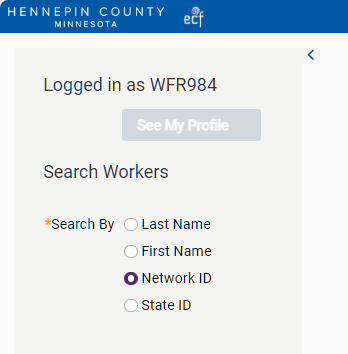
-
In the Search field, type the required information. After you type the minimum number of characters (three or four), suggestions appear below the Search button. To clear the field, click the x next to the field.
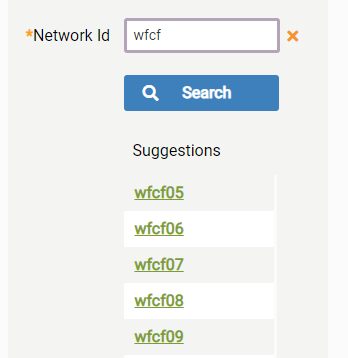
-
Either click the Search button or click a suggestion.
- In the search worker results, do one of the following:
To view the worker’s roles and user information, click the worker’s name in the Name column.
Note: You cannot view another worker’s DHS SMI roles.
- To view the worker’s user information, click the worker’s network ID in the Network ID column.
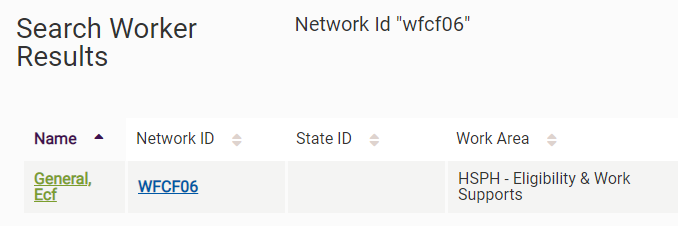
- To return to your profile, click the See My Profile button.
- Search for a worker. See Viewing Another Worker’s Profile (above).
- While viewing the user information panel, click the star next to the worker’s network ID to add or remove a worker favorite.
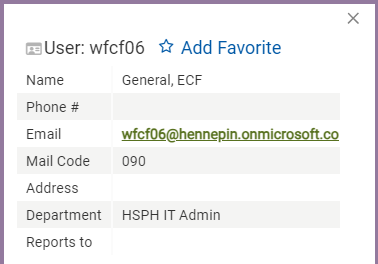
You can favorite up to 25 workers throughout ECF Next.
Worker favorites appear in the Favorite Lists on the sidebar menu.