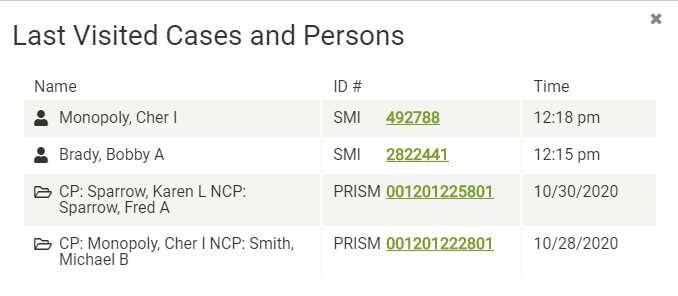Search for a Case or Person
You can search three ways:
- Case Search by ID: Search by case identifier in a source system: PRISM, MAXIS, METS, or SSIS.
- Person Search by ID: Search by person identifier: SMI, MAXIS PMI, PRISM MCI, SSIS SWNDX, or MNsure ID.
- Advanced Person Search by Demographics: Search by person name, gender, birth date, approximate age, Social Security Number (SSN), or alien ID.
- In the Source list, select PRISM, MAXIS, METS, or SSIS.
- In the Case ID field, type the complete case ID. To clear the field, click the x next to the field.
-
Click the Search button.
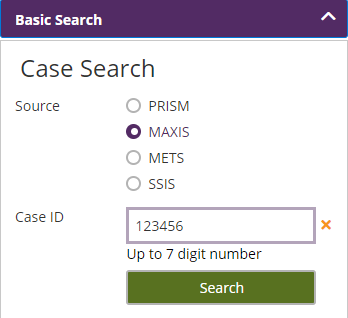
-
To return to the Search page, click the Search button on the navigation bar.
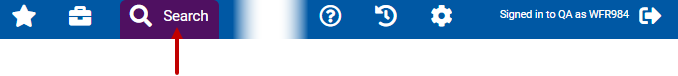
- In the ID Type list, select SMI, MAXIS PMI, PRISM MCI, SSIS SWNDX, or MNsure ID.
- In the Person ID field, type the complete person ID. To clear the field, click the x next to the field.
Tip: If necessary, add leading zeros to complete the required number of digits, which is displayed above the Search button. For example, if the SMI ID is only seven digits (example: 2822441), add two leading zeros (example: 00282441). -
Click the Search button.
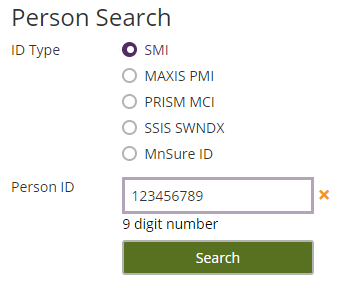
-
To return to the Search page, click the Search button on the navigation bar.
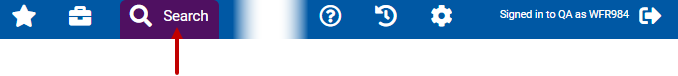
- Click Advanced Person Search.
-
Enter information in one of the fields with a yellow left border. More information on field entry is on the right side of the Advanced Person Search page.
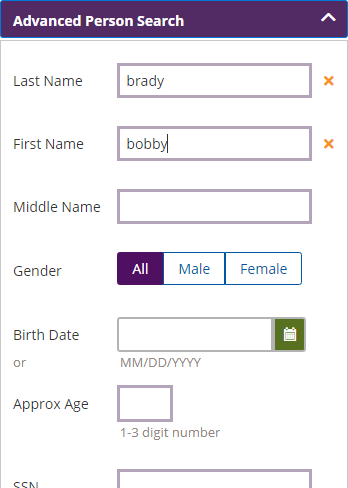
- Click the Search button.
-
To return to the Search page, click the Search button on the navigation bar.
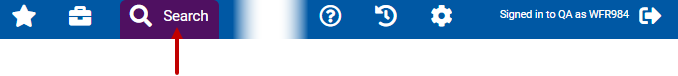
- To reduce the number of search results, enter information in more fields.
- Initially, SMI, the source system for the person data, controls the order in which the results are displayed.
- To re-sort the results, click a column header. To reverse the order, click the column header again.
-
To view the case file for a person, click the person’s name in the Name column.
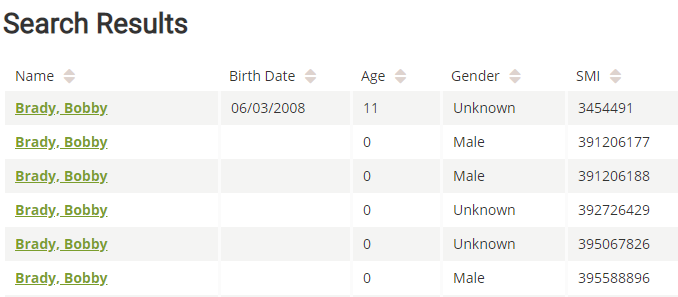
- To page through a multi-page list, click a page number at the bottom of the list.
-
To clear the search fields and the search results, click the Clear All button.
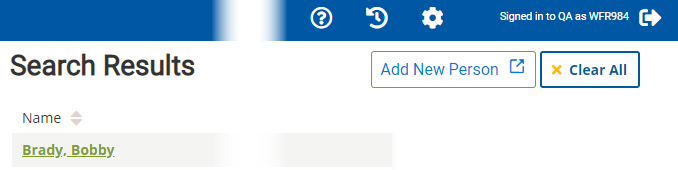
Why can I not find a case?
The case may be privileged or blocked.
You can personalize how search works when you sign in to ECF Next. See Settings.
Authorized workers only: If a person is not found in the Advanced Person Search, you can add the person to SMI. A person must have an SMI ID before you can add content to the ECF Next content repository.
-
In the search results, click the Add New Person button. You are redirected to the DHS Shared Master Index (SMI) page.
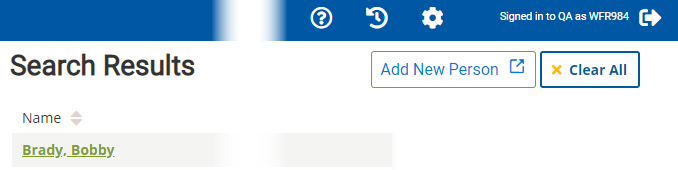
- Log in with your state ID and password.
- Add the person.
On the Last Visited Cases and Persons panel, you can go directly to the last 10 visited case and person files without doing a search. See Last Visited Cases and Persons.